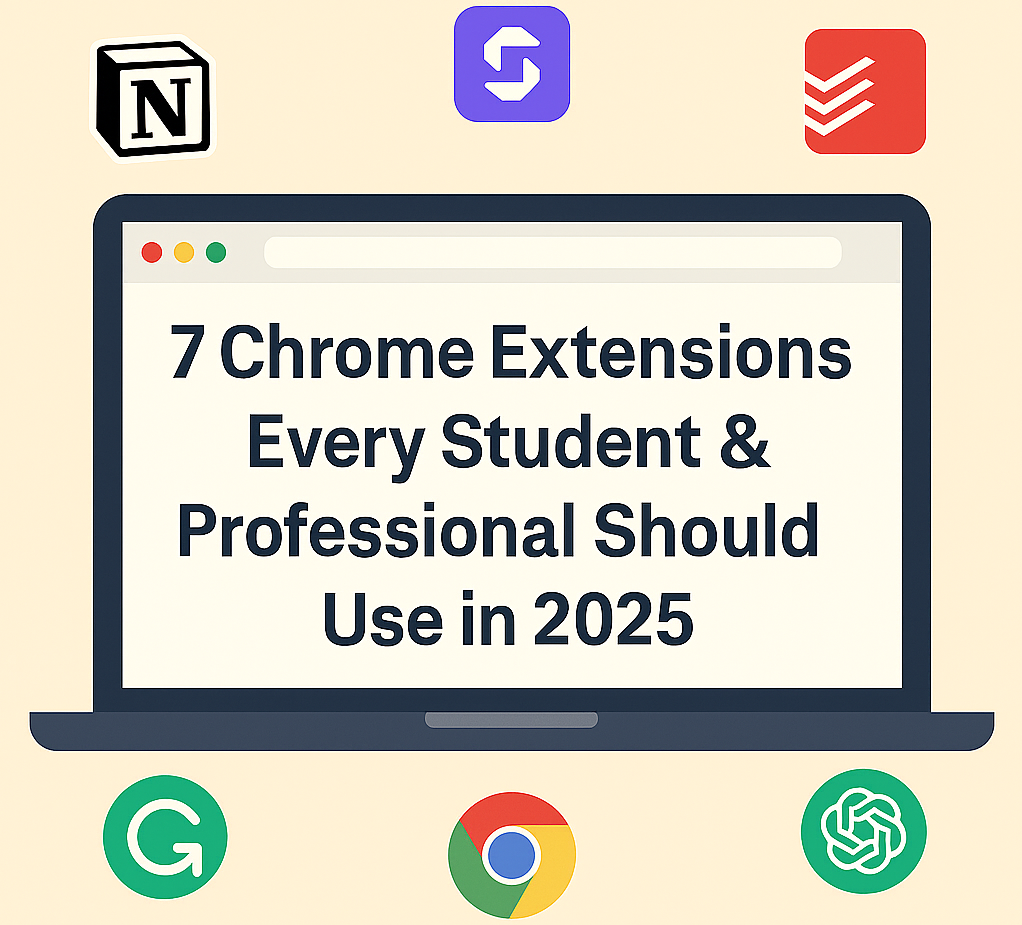In the fast-paced digital world of 2025, productivity is everything. Whether you’re a student juggling assignments or a professional managing tight deadlines, the right tools can save you hours each week. That’s why we’ve handpicked the 7 best Chrome extensions that can boost your efficiency, focus, and workflow — all for free.
📌 Bonus: These extensions are lightweight, safe, and available directly from the Chrome Web Store.
1. Grammarly – Write Flawlessly, Everywhere
📝 Perfect for students writing assignments and professionals drafting emails.
Grammarly is your personal AI writing assistant. It checks your grammar, spelling, punctuation, and even tone in real-time. Whether you’re working on an important essay, drafting a blog post, or sending a professional email, Grammarly ensures your writing is clear, confident, and mistake-free.
You can even customize the tone and formality to match your audience. It works seamlessly across Gmail, Google Docs, LinkedIn, and other platforms.
2. Notion Web Clipper – Save Ideas Instantly
📚 Ideal for researchers, students, bloggers, and remote workers.
Notion Web Clipper helps you save web pages, articles, images, or snippets of content directly into your Notion workspace. Organize your research by subject, topic, or project.
It’s great for creating a knowledge base, compiling references for a paper, or collecting content for your next blog. Everything stays synced and searchable.
3. Toby – Manage Tabs Like a Pro
📂 Perfect for multitaskers with dozens of open tabs.
If you’re someone who keeps 20+ tabs open, Toby is a game-changer. It allows you to save and group tabs into collections so you can reopen them later with one click. This reduces memory usage and browser clutter.
Whether you’re organizing research, managing client work, or separating personal and professional tasks, Toby helps you stay focused and reduce cognitive overload.
4. Dark Reader – Protect Your Eyes
🌙 Great for night owls, coders, and avid readers.
Dark Reader enables dark mode on any website, reducing blue light and making reading more comfortable, especially at night. It offers customizable contrast, brightness, and sepia filters for better visibility.
If you’re spending long hours reading PDFs, coding, or working in low-light conditions, this extension is a must-have for reducing eye strain and improving sleep quality.
5. StayFocusd – Block Time-Wasting Sites
⏳ For anyone struggling with digital distractions.
StayFocusd is your digital accountability partner. It lets you set daily time limits on distracting websites like YouTube, Reddit, or Instagram. Once the time is up, those sites become inaccessible.
Ideal for students preparing for exams or professionals trying to meet tight deadlines. StayFocusd promotes discipline and helps you reclaim your time.
6. Scribe – Auto-Generate Step-by-Step Guides
📸 Helpful for managers, trainers, and students doing tutorials.
With Scribe, you can automatically create step-by-step tutorials by recording your screen. It captures every click and action, then turns them into beautifully designed guides you can share instantly.
Whether you’re onboarding a new team member or documenting a process for your classmates, Scribe saves hours of manual screenshotting and writing.
7. Loom – Record & Share Video Messages
🎥 Ideal for remote teams, teachers, and online content creators.
Loom lets you record your screen, voice, and webcam simultaneously. It’s perfect for giving visual feedback, creating quick tutorials, or communicating with your team asynchronously.
With one click, you can record and share a video without needing to upload anything. A huge time-saver for online education and remote work.
🌟 Final Thoughts
These extensions are more than just browser add-ons — they’re productivity power-ups tailored for the modern-day learner and professional. Start with the ones that solve your current problems and expand your toolkit gradually.